How to set PopCash tokens and Postback in Binom tracker
In this post, we will show you how to add PopCash tokens in Binom tracker.
1. Login to PopCash
2. Get Tracking Tokens
PopCash-Advertiser->Create a new campaign->Click here to view the tracking tokens (macros) and the postback (S2S) integration details.
![]()
3. Get PopCash Postback/aid
PopCash->Advertiser->Conversion Tracker->Main Postback URL
https://members.popcash.net/conversion-tracker
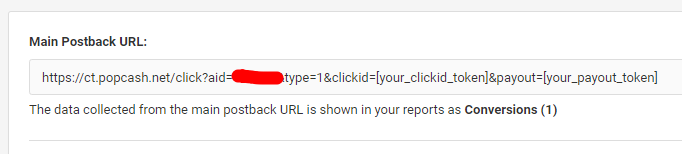
4. Login to Binom
5. Home->Traffic Sources->New
So you can create a new traffic source.
6. Add a name
“PopCash” just OK.
7. Add Postback URL
https://ct.popcash.net/click?aid=888888&clickid={externalid}&payout={payout}
Replace the tokens.
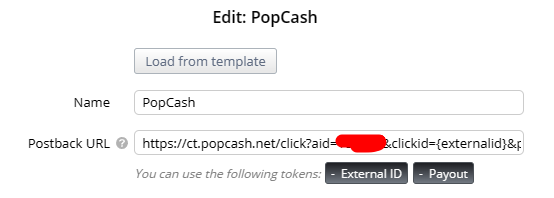
8. Add Tokens/Parameters for campaign tracking url
We add the tokens needed only.
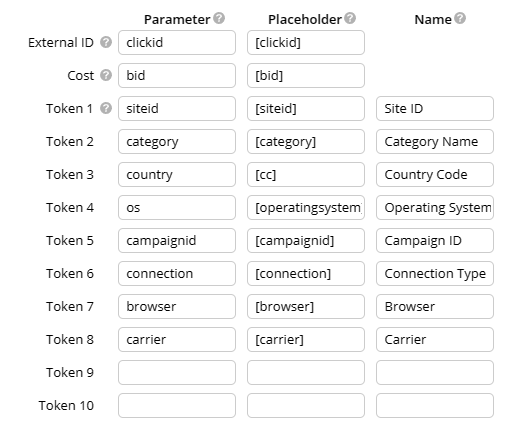
Done!
Don’t have a PopCash account? Sign-up HERE.
Need a Binom Tracker? Click Here.
Recent Comments