How to Add Blacklist for RON Campaigns in ZeroPark
There is no obvious blacklist area that you can opreate directly in zeropark for RON campaigns. But an indirect way exsits. So a predefinded blacklist can add as other traffic sources.
Step 1:
Click “Search” in campaign details page
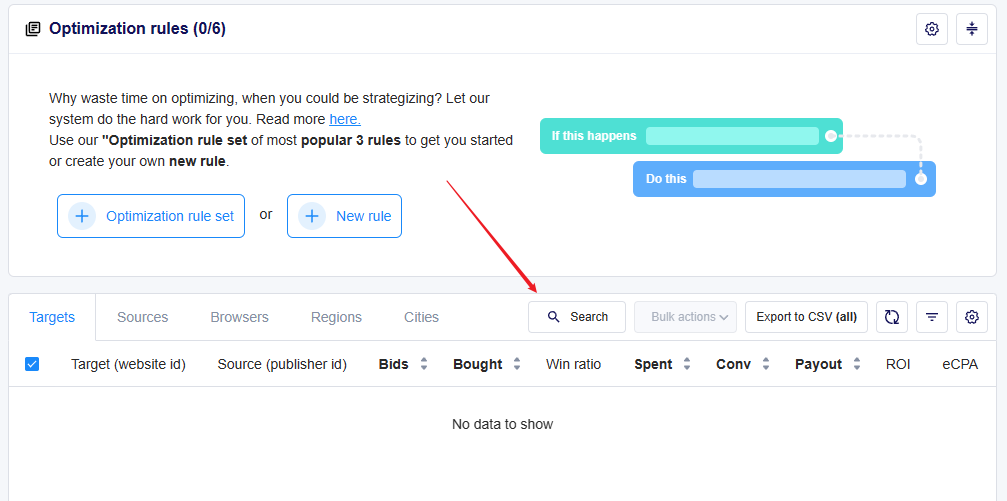
Step 2:
Paste the list and click “Search” button
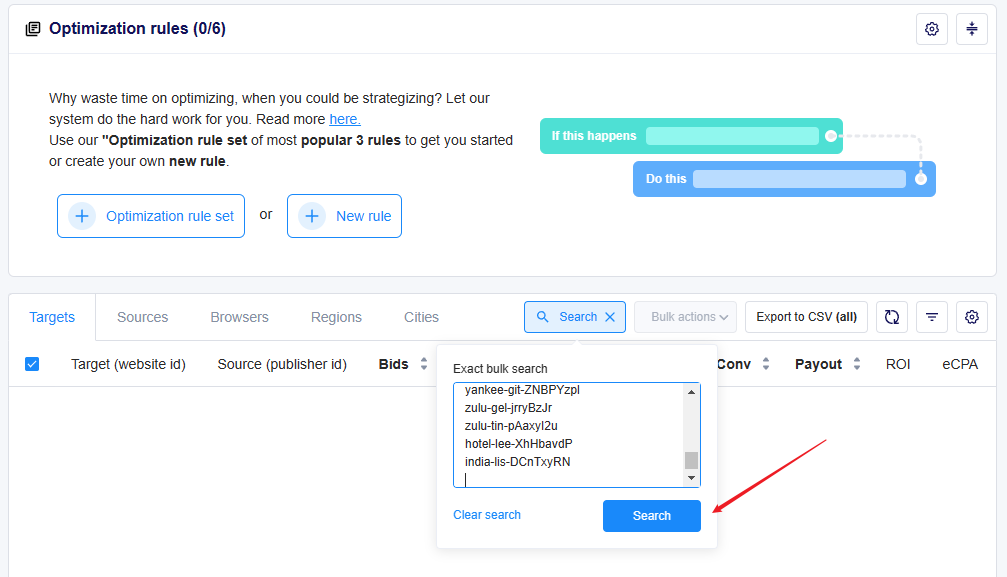
Step 3:
Tick all the Targets
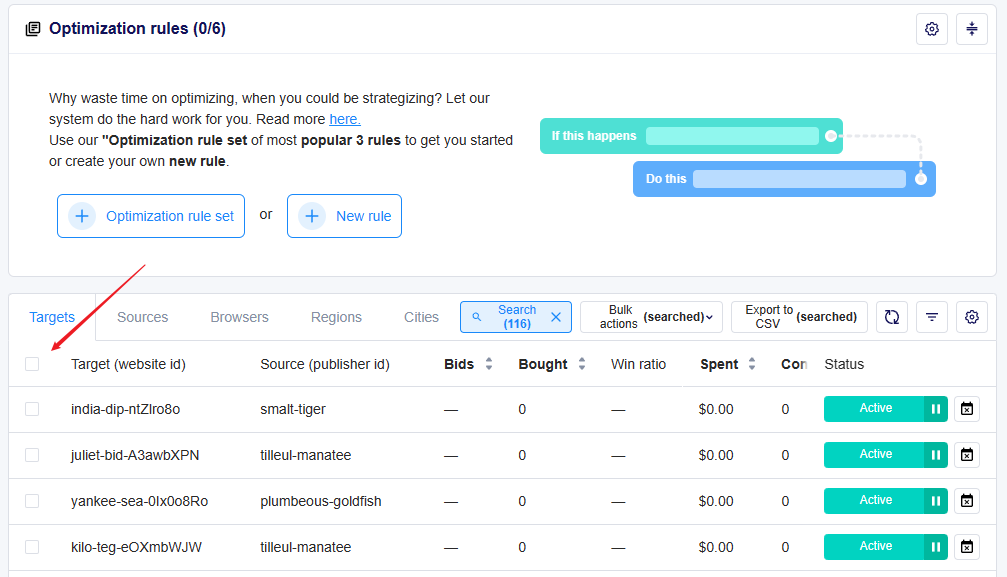
Step 4:
Pause targets
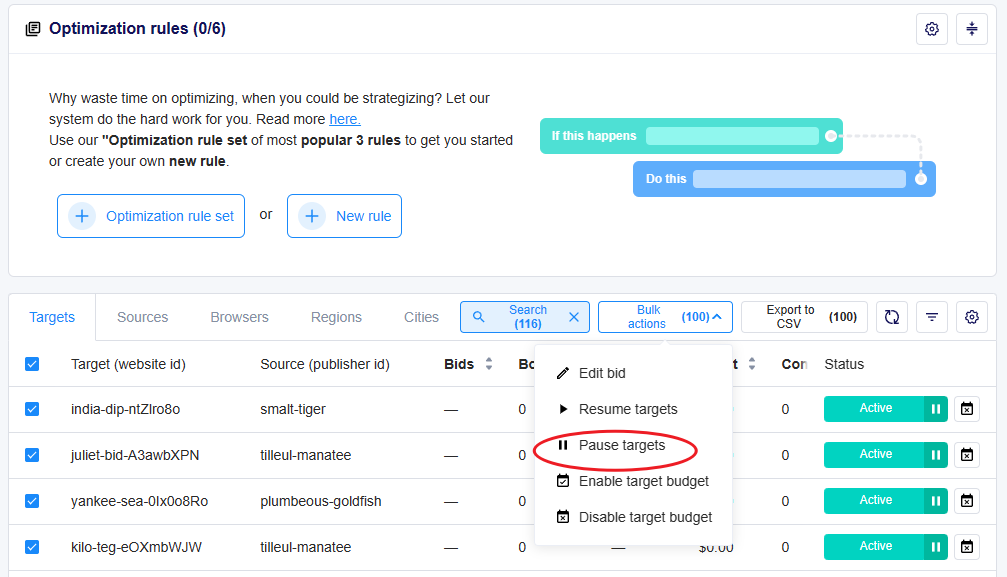
Done, all preset blacklist targets added.
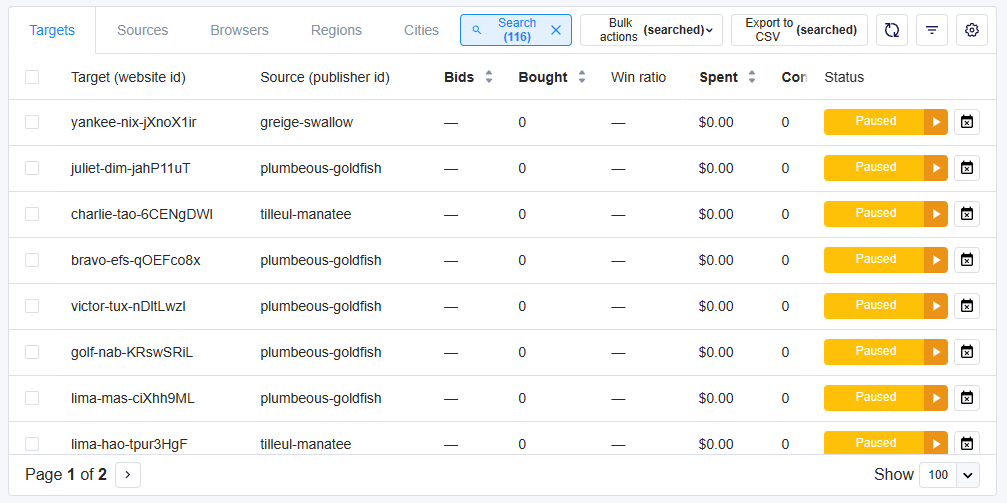
PS: ZeroParkHelper – An automatic optimization tool to improve the ROI of ZeroPark campaigns!
Recent Comments