How to get a static IP on Amazon Lightsail VPS
The public IP address will change when you reboot or stop and start the instance in Lightsail. This does not match our demands. So we need a static IP address for our vps.
Just follow these steps:
1. Home->Networking->Create static IP
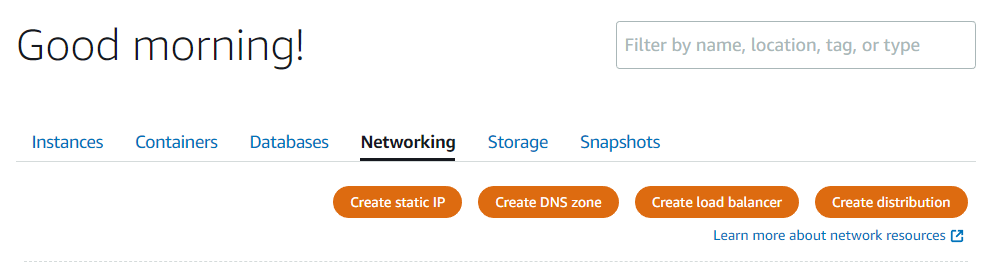
2. Home->Instances->Manage->Networking->Attach static IP
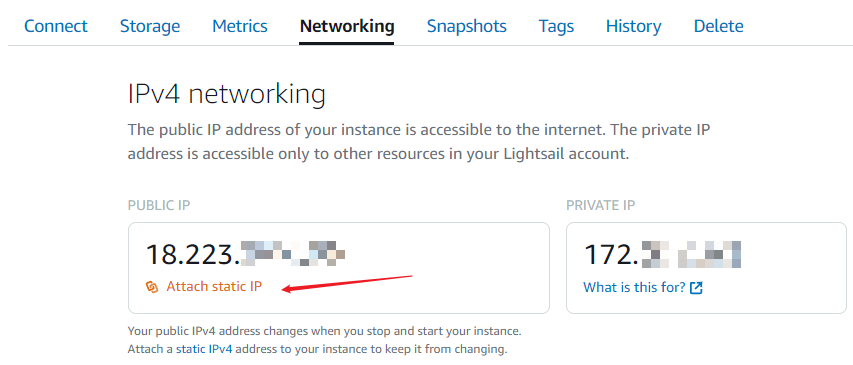
3. Select a static IP
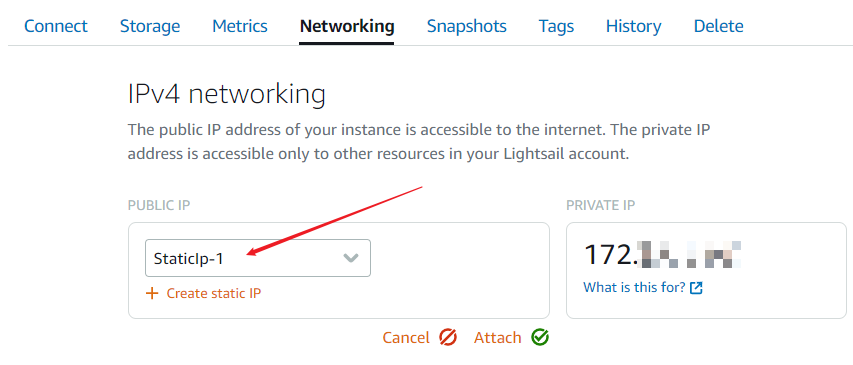
Before:
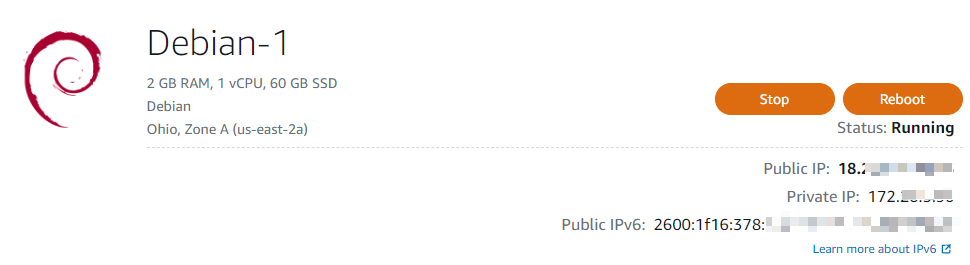
After:
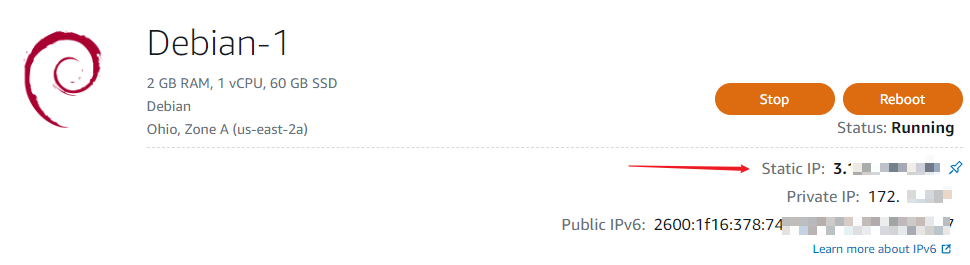
PS:
If want to use HTTPS for your site, you need to open the 443 port manually.
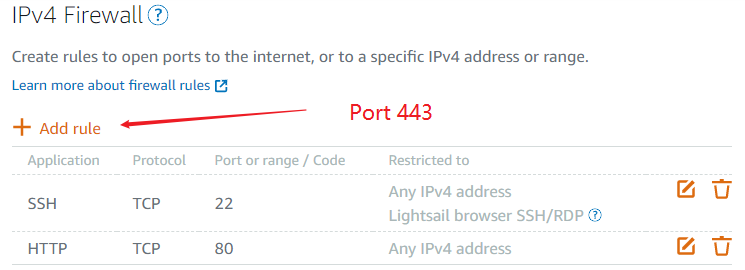
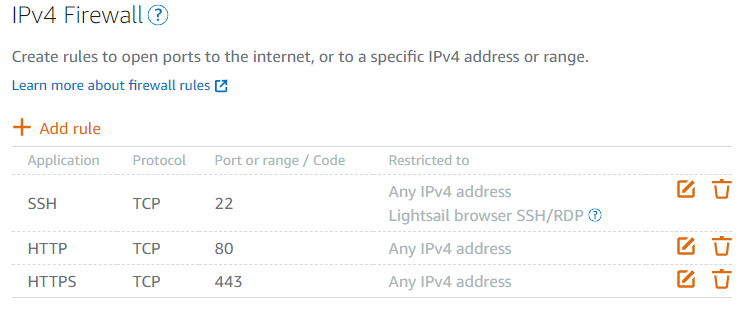
Done!
Recent Comments